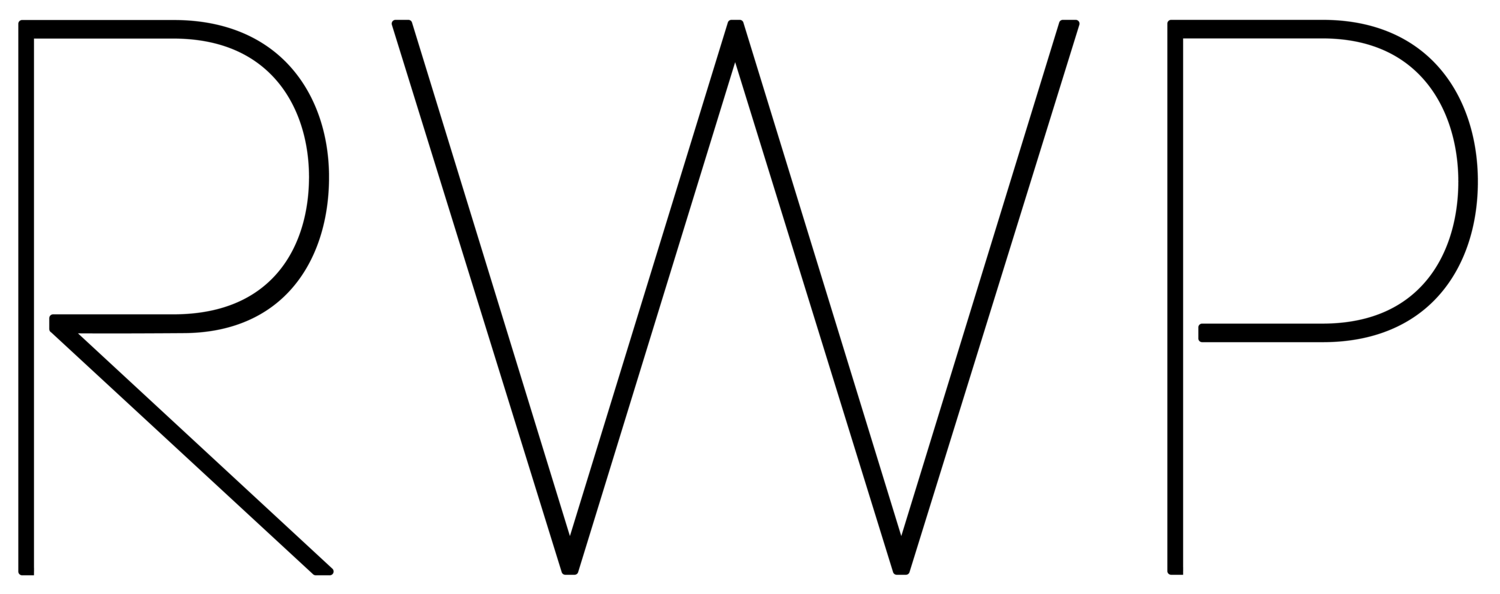Discovering Rosco Opti-Sculpt Diffusion Filters
The past 12 months has been a bit of a journey for me. Not in the way you’d quite expect with pandemics leading to house arrest style living. Instead I’ve been attempting to delve much deeper into lighting filters, both to gain an understanding of what they can do for me creatively and in an attempt to drag myself away from the gravitational pull of white diffusion in all of its flavours. I want a bit more variety in my life and it seems that thumbing through swatch books and pondering over materials and textures is has been the answer.
While chatting with Rosco in the UK I was introduced to a diffusion filter range that I was not previously aware of - The Opti Sculpt Diffusion Filters. Rosco offered to send over a set of the filters to test and have a play with, allowing me to see how I might be able to use them in my work. I happily took them up on their offer. You can check out what I thought and more information about the filters in the video below…
The Opti-Sculpt filters have been a big hit in the architectural, live performance and events lighting sectors and I personally feel that there are some exciting untapped possibilities to use these filters when filmmaking or shooting stills.
The filter set comprises of 11 accurate beam shaping diffusion filters that change the beam angle of a hard light source. The filters were designed with LED units in mind but it is possible to use them with any hard light on set. As you move through the filter range the filters affect the beam angle through a measurable value (in degrees). The first four filters are symmetrical filters, so they affect the beam angle uniformly and this means that you are able to fix the filters in any direction to the front of your lighting fixture and get the same results. The next seven filters are asymmetrical, so allow control of the beam angle to different degrees on the vertical and horizontal axis. These filters must be positioned accurately to give you full control of your hard lights.
The Opti-Sculpt Filters come in sheets either 24” x 20” or 24” x 60” that you cut with scissors to the size you desire to fit in front of your light fixture. I like that they are reusable due to their heat resistant properties which is much better when considering the environment, something we now can’t ignore whilst producing work. If you own your own lights or use the same lights regularly you could pre cut the filters to size and take them repeatedly on jobs so that you have a set of different filter options ready to go. Not too dissimilar to the scrim sets that sometimes accompany lights.
In the test above I used the Rosco Image Spot, which is a 45W LED Gobo Projector, balanced to Daylight 5500K. I didn’t run the most scientific tests in the video but I wanted to quickly give you an idea of what each of the filters did so that you could imagine how to use them in your own work.
Below are the specific details of the 11 Opti-Sculpt filters available.
OS10 - Opti-Sculpt - 10° symmetrical filter
OS20 - Opti-Sculpt - 20° symmetrical filter
OS30 - Opti-Sculpt - 30° symmetrical filter
OS40R60 - Opti-Sculpt - Reversible 40° symmetrical filter / 60° symmetrical filter
OS1020 - Opti-Sculpt - 10°x20° asymmetrical filter
OS1030 - Opti-Sculpt - 10°x30° asymmetrical filter
OS1040 - Opti-Sculpt - 10°x40° asymmetrical filter
OS1060 - Opti-Sculpt - 10°x60° asymmetrical filter
OS1535 - Opti-Sculpt - 15°x35° asymmetrical filter
OS1545 - Opti-Sculpt - 15°x45° asymmetrical filter
OS2040 - Opti-Sculpt - 20°x40° asymmetrical filter
When considering further how I could use these filters in my work I imagined cutting them to size to modify practicals such as sconces that uplight walls, allowing me to have precise control. When I shot the feature film Trendy we were having to modify many sconces that were attached to the walls of cafe’s and house interiors but found it difficult to get the exact results that we wanted. I think the Opti-Sculpt Filters could have definitely helped me and I’ll definitely have them with me next time.
I can also see myself using the edge softening properties of the Opti-Sculpt filters to blend the harder sources I have on set more seamlessly with the softer lights I’d be using to light larger areas. I like the idea of using these filters to help seamlessly guide the eye in more subtle ways.
A final idea I had was to use the Opti-Sculpt filters to gain more precise control over the hard lights that I throw across backdrops and walls. Often I’m testing diffusion based on hunches in these situations with no real measurable link between the different diffusion besides gut feeling and prior experience. I like the idea of being able to control the light in a clear and measurable way and make a link between what i’m seeing and a measured change in beam angle. It’s the mathematical nerdiness that I’m a big fan of.
I’m looking forward to using these filters on set and imagining even more ways I could possibly use them.
Thanks for checking out the blog, I’ll be posting on here every so often about my experiences, opinions (be warned) and thoughts on the occasional bit of gear. I also want to shout out Ned Wolfgang Kelly for providing me with great music for the video above.
For more information and case studies for the Opti-Sculpt Filters check out the Rosco Website -
https://emea.rosco.com/en/product/opti-sculpt
If you’ve had chance to use the Opti-Sculpt filters or have any thoughts on how and where we could use them in our work then please let me know in the comments below.